Settings
In this section, you could configure and personalize your ZEUS, connect to various nodes and accounts.
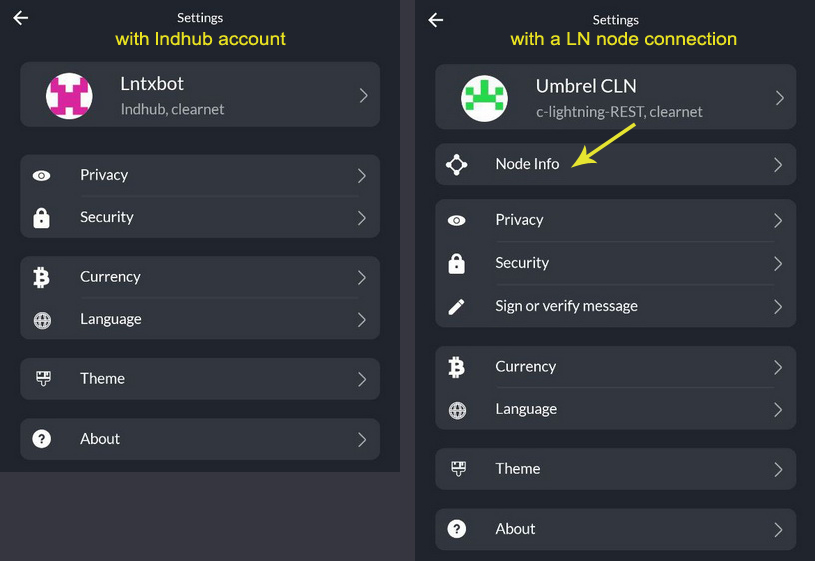
Main options
- Wallets menu - Add or select default connection to various types (see more details in Wallets section)
- Node Info - See more details about your LN node, to which you connect ZEUS (Alias, LN version, node URI, QR URI, NFC).
- Privacy menu - set lurker mode to hide your mains creen balances and mempool options
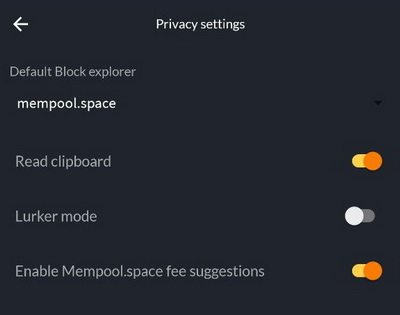
- Security menu - to set or change a password or PIN to open your ZEUS
- Currency menu - to set a local fiat currency conversion
- Language menu - set your ZEUS language displayed (27+ languages available). If you want to contribute with another language translation, you can join our Transifex page.
- Theme - choose a theme for ZEUS
- About - links to more ZEUS contact and information